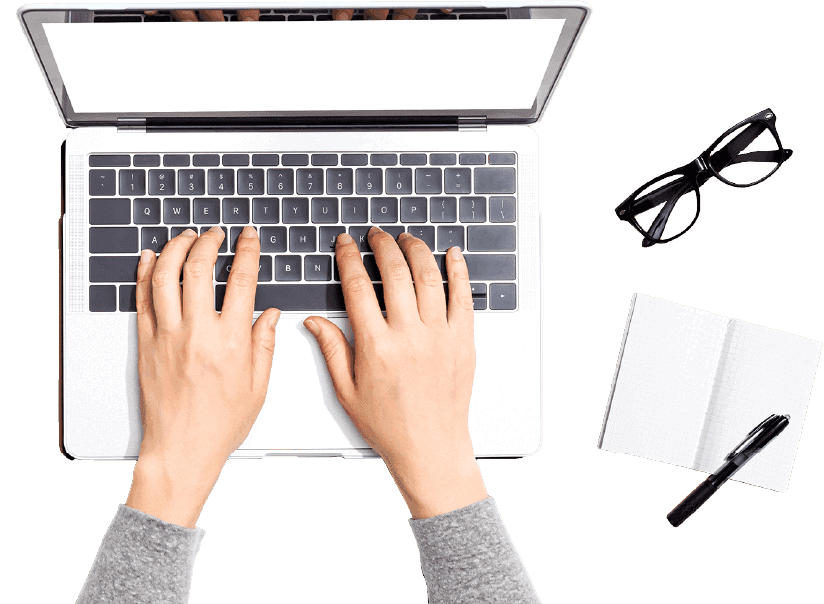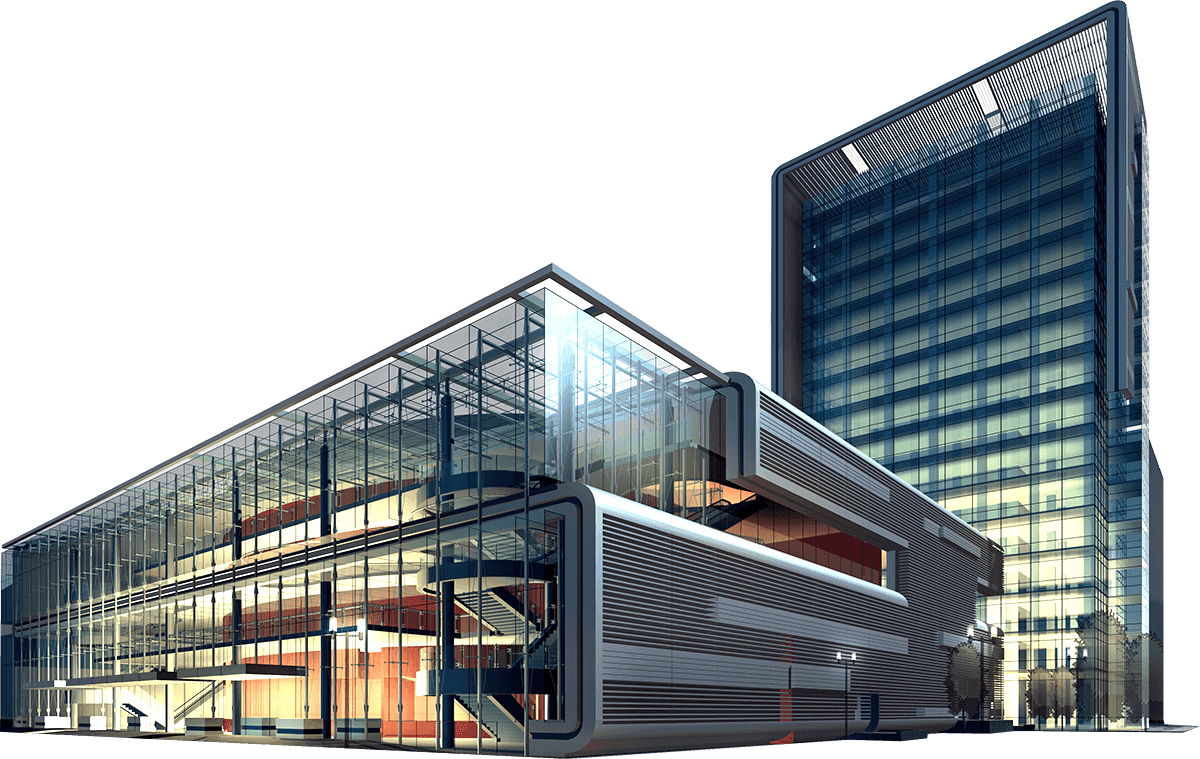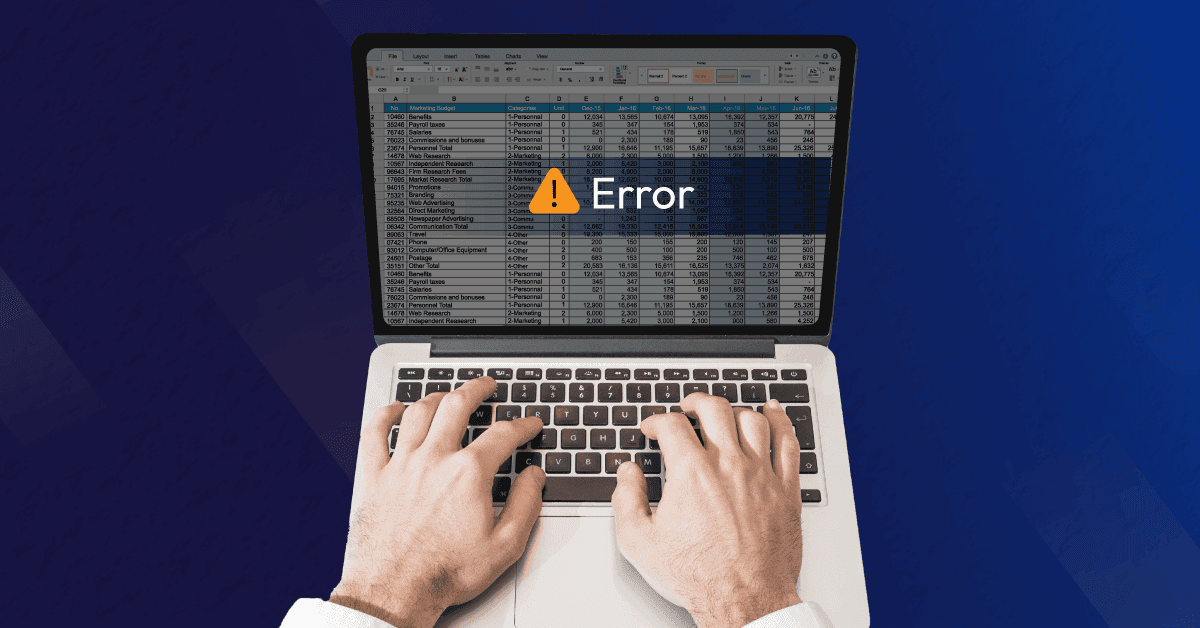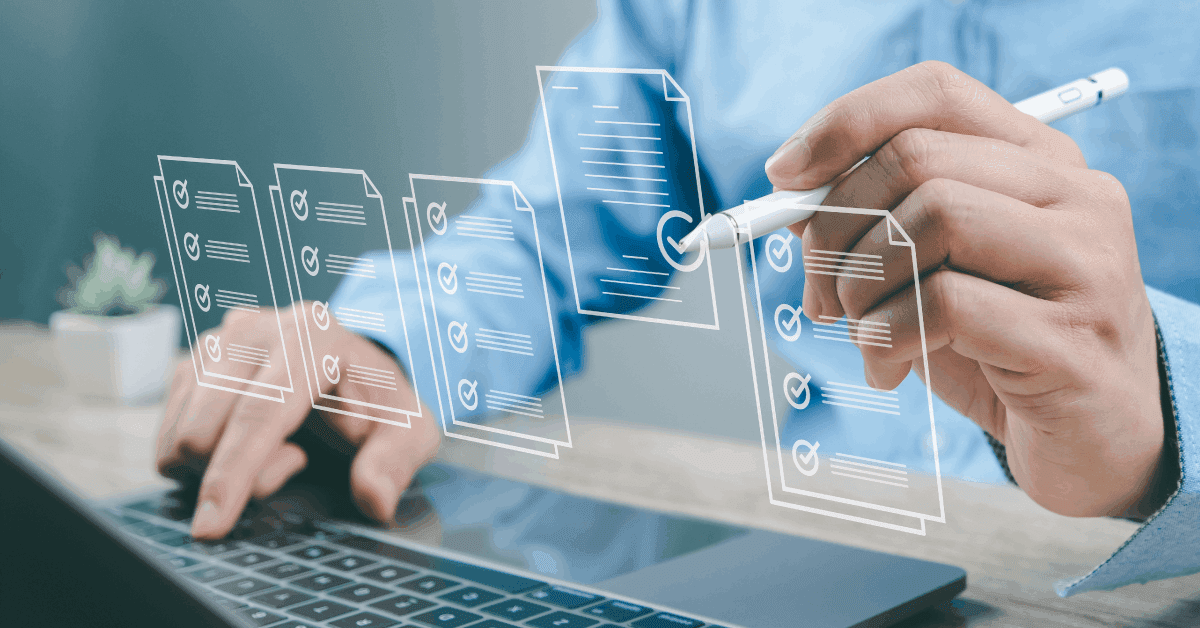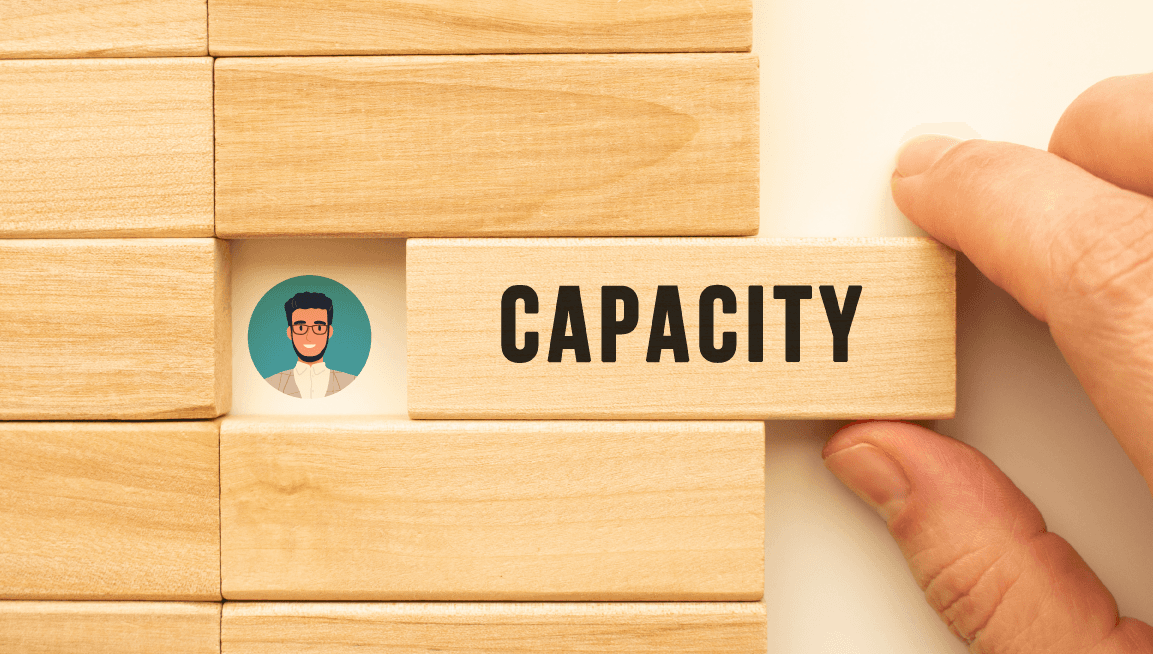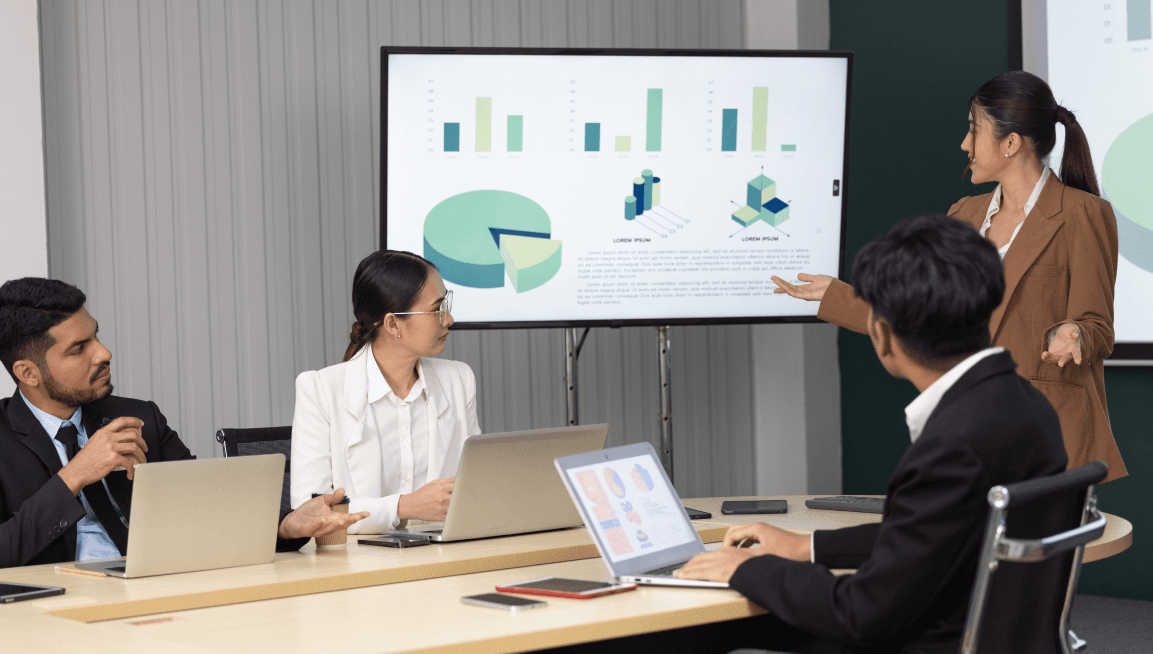Do you lack clear visibility into resource availability and utilization when relying on Excel sheets for planning?
Are you unable to manage large-scale multi-project resource planning using Excel sheets?
Do you face challenges in maintaining data integrity across multiple spreadsheet versions?
If these challenges sound familiar, it may be time to reconsider using spreadsheets for project resource planning.
While Excel offers accessibility, flexibility, and cost-effectiveness, it lacks crucial features like forecasting, capacity planning, and optimization, which are essential for modern resource planning. As a result, relying on spreadsheets can lead to data silos, errors, redundant information, double bookings, and internal conflicts. These issues can negatively impact project outcomes and ultimately reduce profitability.
Therefore, organizations need a holistic resource planning solution that will enable them to leverage their talent pool effectively and create an optimized workforce.
Check out this blog to explore the inherent drawbacks of conventional spreadsheets in project resource planning and discover alternative tools that can better meet your needs.
So, let’s dive in!
2. How Has Project Resource Planning Evolved with Time?
Project resource planning has significantly evolved in response to changing business dynamics. Initially, resource planning involved simple allocation and scheduling tasks, which were mainly managed using spreadsheets. This approach was effective when departments operated independently, with minimal need for inter-departmental coordination. However, with globalization and the rise of matrix organizations, resources began to be shared across departments, working on multiple projects simultaneously.
As a result, Excel sheets and basic tools became inadequate, as they couldn’t provide real-time visibility into resource attributes. This limitation led to information silos between teams and departments, resulting in managers double-booking the same resources. Consequently, it caused under- or over-utilization of resources, resulting in lower productivity, poor project outcomes, and reduced profitability.
Hence, spreadsheets became cumbersome and time-consuming, necessitating their replacement with more advanced resource planning tools. This new solution will not only help with competent allocation but also provide real-time analytics to make informed decisions.
Now that we know how resource planning has changed with time, let’s explore why using spreadsheets for project resource planning may not be advisable.
3. 6 Reasons Why You Shouldn’t Use Spreadsheets for Project Resource Planning
Using spreadsheets for project resource planning can seem convenient at first, but there are several drawbacks that can outweigh its benefits:
Let’s go through each of them:
3.1. Poor Visibility into Resource Attributes
Spreadsheets don’t provide real-time visibility into resource attributes, which can significantly hamper project management efforts. As team members update their availability, skills, or workload, these changes may not be immediately reflected across the entire project team.
This delay in information can lead to resource conflicts, such as underutilization or overbooking, as managers and team members might be working with outdated data. Furthermore, the manual nature of updating spreadsheets increases the risk of errors and inconsistencies. Without real-time visibility, it’s challenging to make informed decisions quickly, potentially leading to project delays and inefficiencies.
3.2. Lacks Resource Forecasting Capabilities
A perfect resource plan cannot be created without timely resource forecasting. However, Excel does not provide insight into upcoming tasks and future projects, making it challenging to start capacity planning in advance.
Further, due to a lack of forecasting capabilities, managers cannot identify various bottlenecks like excess/shortage of resources when planning for future projects. This triggers last-minute firefighting and the hiring of high-cost resources. It can further compromise the resource quality, adversely affecting project delivery.
3.3 Inability to Offer Real-Time BI Reports
Real-time information and insights are essential for effective project resource planning. However, spreadsheets typically lack this capability. Since they are static files, they cannot generate real-time reports. As a result, managers have to consolidate data from various sheets and analyze it using external tools. Unfortunately, this process is extremely cumbersome and time-consuming.
For example, spreadsheets lack real-time utilization reports, which means managers may not promptly realize whether resources are under or overutilized. This oversight can result in inaction, leading to reduced productivity and disengagement among team members, compromising the project quality, leading to schedule/budget overruns.
3.4 Prone to Manual Data Entry Errors
Spreadsheets heavily rely on manual data entry, making them susceptible to human error. Even a single incorrect formula, number, or formatting mistake can cause significant misinterpretations and lead to skewed or incorrect data. This not only affects resource planning but can also impact overall project performance and decision-making.
For example, while updating the resource attribute spreadsheet, the resource manager accidentally enters a junior developer’s availability as 40 hours per week instead of 10 hours per week due to a typo. As a result, the junior developer is assigned to multiple high-priority projects, overloading him with tasks beyond his capacity. The misallocation leads to missed deadlines, decreased productivity, and increased stress for the developer.
3.5 Fails to Maintain an Updated Skill Matrix
Excel sheets are inadequate for maintaining an updated skill matrix, which is crucial for effective resource planning. Manually updating skills, certifications, and experience in Excel sheets is time-consuming and prone to errors. This lack of real-time updates results in outdated information, making it challenging for managers to allocate resources based on current capabilities.
For example, a manager might unknowingly assign a project to an employee whose skills are outdated or who has recently acquired new, relevant certifications. This mismatch can lead to suboptimal project outcomes and decreased efficiency, reducing the profitability of the firms.
3.6 Susceptible to Unauthorized Access & Data Breaches
Spreadsheets, often shared via email or stored on local drives, are highly vulnerable to unauthorized access and data breaches. Without robust security measures, sensitive project and resource information can be easily compromised, leading to potential data leaks and security incidents.
For instance, if a spreadsheet containing detailed information on resource allocations, skills, and availability falls into the wrong hands, it could result in malicious manipulation or misuse of data. This not only jeopardizes the project’s integrity but also exposes confidential information to unauthorized parties.
So, if you’re seeking alternatives, explore our next section on how project resource planning software is a better substitute.
4. What is the Ideal Alternative to Spreadsheets for Project Resource Planning?
Modern projects have become much more complex with the advancement in technologies and the global expansion of companies to multiple functional units. This makes Excel sheets inefficient for project resource planning. It is where robust resource planning software comes into the picture, as it offers all the advanced functionalities needed to create a perfect project resource plan.
Robust project resource planning software offers features such as enterprise-wide visibility, forecasting, capacity management, and resource scheduling that help project managers efficiently plan resources for various opportunities.
The tool’s advanced filters enable managers to view the resource profiles, including their skill sets, competencies, cost rates, etc. This allows them to identify suitable resources for different projects. Moreover, its role-based access combined with security rights keeps organizational data secure.
In this way, a dedicated resource planning solution can help create a proper project resource plan, enhancing the firm’s profitability.
5. Conclusion
Over the past few decades, Excel sheets have progressed significantly. However, they do not possess the advanced features and capabilities required for resource planning. Thus, managers must use dedicated resource planning software that will give them updates about resources in real-time, allowing them to prepare an efficient project resource plan. It will enhance the performance of resources, ensuring the successful delivery of projects and thereby increasing profitability.
So, are you ready to create an efficient workforce with a modern resource planning solution?