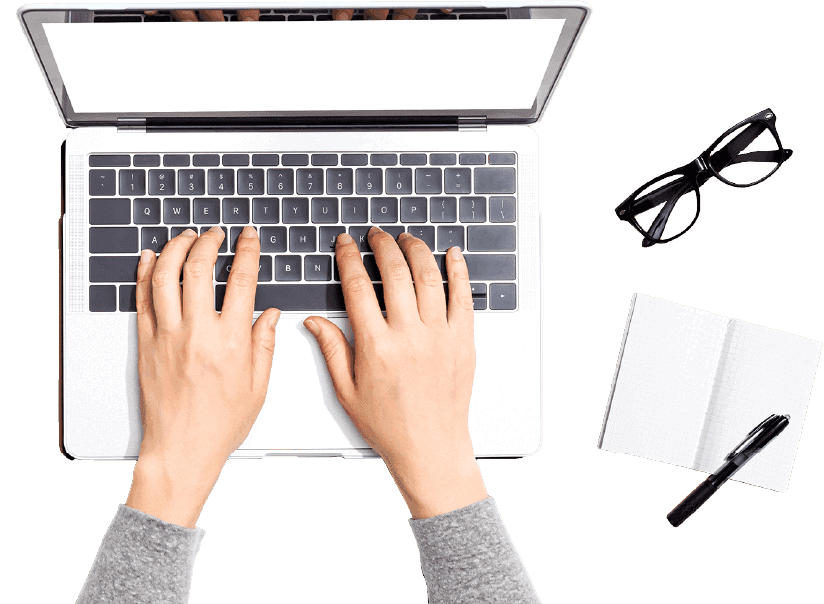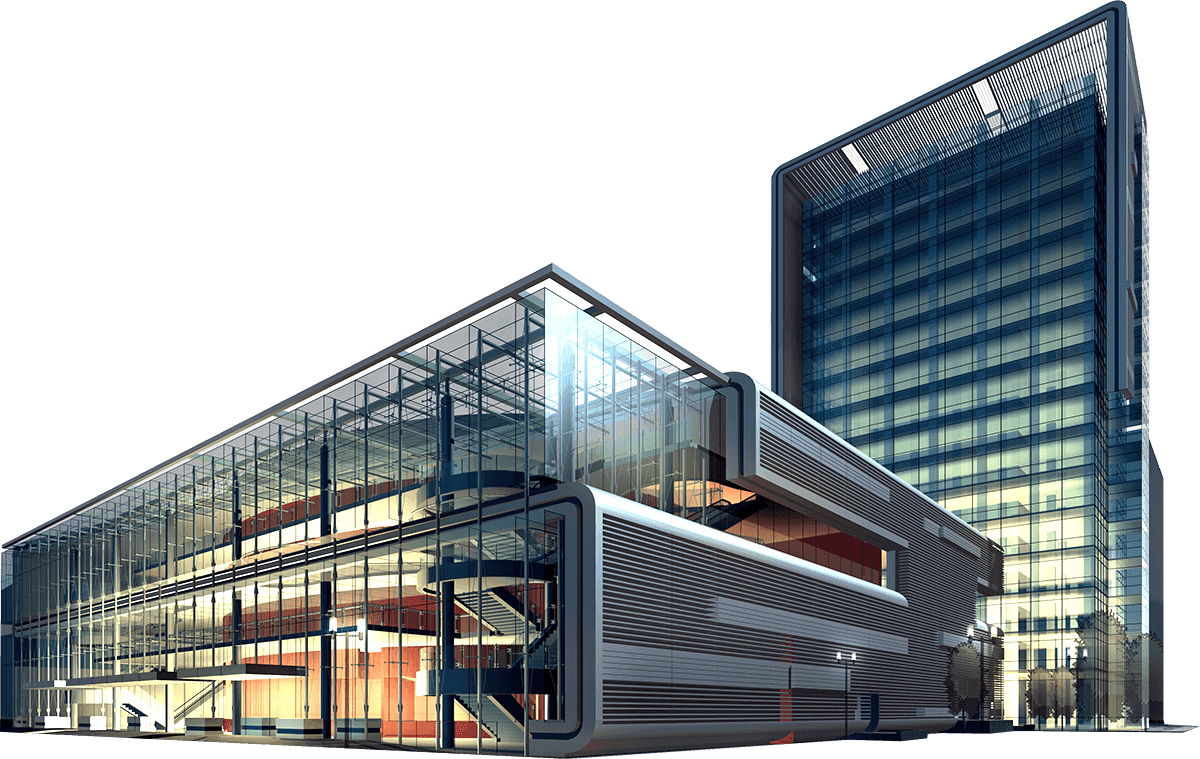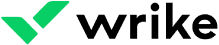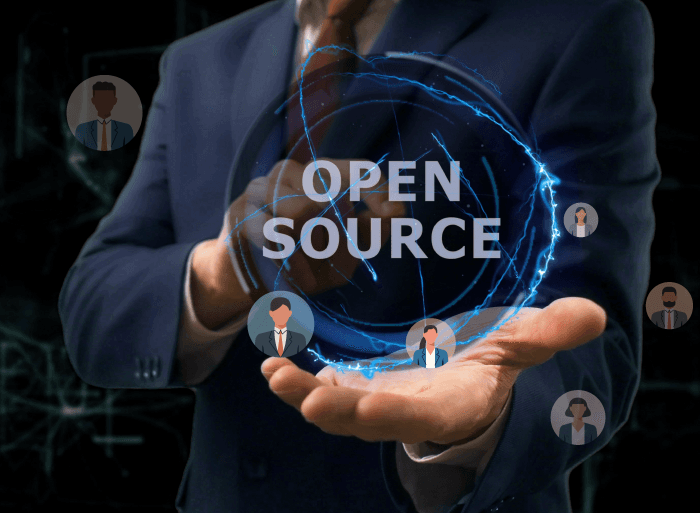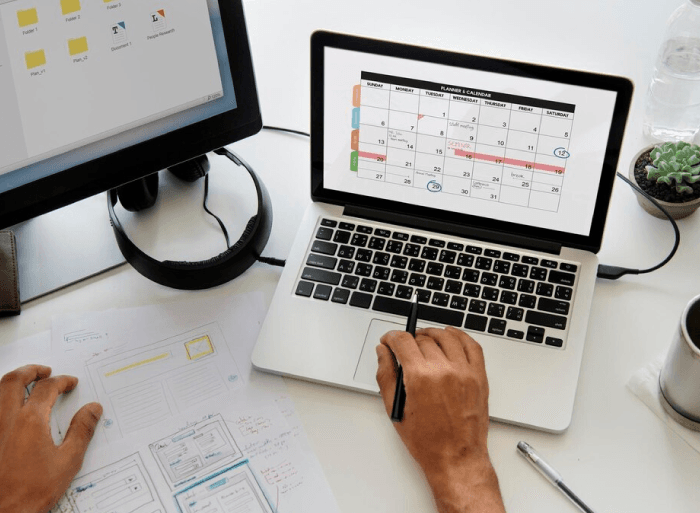Best Capacity Planning Software Reviews
Best for: Medium to enterprise-level organizations
SAVIOM is the pioneer and global leader in capacity planning software, assisting numerous Fortune 500 organizations in 50+ countries with their specific capacity management requirements. With 20+ years of industry experience, SAVIOM Software is several years ahead of the competition.
Why choose SAVIOM?
SAVIOM has advanced methods for forecasting that support proactive demand planning. Businesses can use the tool to forward plan pipeline project requirements and spot possible resourcing bottlenecks. Its capacity vs. demand reports help identify workforce excess or shortfall, reducing the need for last-minute firefighting for competent resources. Furthermore, the forecast vs. actual reports and utilization heat maps provide insights into under/overutilization and help optimize the workforce.
The tool also offers people-on-the-bench and project vacancy reports to reduce the bench time. Moreover, its configurable dashboards and BI-powered analytics empower users to proactively manage project budgets by providing insights into crucial financial parameters such as cost, revenue, and profit margins. In essence, SAVIOM stands as a powerful capacity planning software equipped with an array of indispensable features.
Core Functionalities
- Advanced forecasting and capacity planning
- Real-time resource optimization, modeling, and simulation
- Custom dashboards, portals, analytics, and reports
- Embedded timesheet module
- Early warning system and integration capabilities
Pricing Structure
SAVIOM has a tiered pricing model that depends on the number of power and lite licenses the user buys. They also offer a 60-day free trail.
Pros & Cons
- Unique forecasting methods enable proactive demand planning
- Helps identify project requirements and potential bottlenecks in advance
- Reduces last-minute firefighting by using capacity vs. demand data
- Configurable dashboards and BI-powered analytics empower users with real-time financial insight
- More appropriate for medium to large-scale organizations
- Users may face a learning curve due to advanced features
Best for: Small-to-mid sized organization
PMEntire resource management tool offers a comprehensive capacity planning facility that helps professional service organizations build a versatile, future-ready workforce. It is a SaaS based solution, which is best suited for small to medium-sized businesses.
Why choose PMEntire?
The tool allows users to forecast and track crucial parameters such as project financials, vacancies, people on the bench, resource hub usage, risks, and so on for agile capacity planning.
Furthermore, the platform's configurable dashboards and real-time data provide insights into resource excesses and shortages, allowing managers to take appropriate corrective steps. It is one of the best capacity plan tools on this list because of its high configurability and ease of use.
Core Functionalities
- Real-time business intelligence
- Cutting-edge forecasting and early warning system
- Tailored dashboards, reports, and analytics
- Smooth integration capabilities
Pricing Structure
Pricing is available on request. PMEntire offers a 60-day free trial.
Pros & Cons
- Enables organizations to optimize their workforce efficiently and accurately
- Users can forecast and track crucial project parameters, ensuring agile capacity planning
- High configurability and real-time data provide actionable insights
- Its user-friendly interface makes it accessible and easy to navigate for all users
- It may be less suitable for large enterprises due to its emphasis on the small to medium-sized business market
- Some users may experience a learning curve with the platform's high configurability and features
Best for: Small-to-mid sized organizations
Float is an excellent workforce capacity planning tool that empowers organizations to acquire the right resources ahead of time and meet project commitments with ease.
Why choose Float?
Float is a highly efficient and intuitive tool designed to streamline capacity planning and work scheduling for businesses. With its user-friendly interface and powerful features, Float empowers teams to optimize their resources, allocate work efficiently, and stay on top of project timelines.
Additionally, Float provides real-time collaboration features, allowing team members to communicate seamlessly and make adjustments to schedules as needed. Whether managing a small team or a large enterprise, Float proves to be an invaluable asset for organizations seeking to enhance productivity, balance workloads, and ensure project deliverables are met with precision.
Core Functionalities
- User-friendly interface
- Real-time forecasting and capacity planning
- Manage multiple projects with ease
- Time and expense tracking
- Versatility for teams, irrespective of size
Pricing Structure
The various pricing models include Resource Capacity Planning, which is $6 per person per month, and Capacity Planning + Time Tracking, which is $10 per person per month. Float also offers a 14-day free trial.
Pros & Cons
- The intuitive interface makes it easy for teams to navigate and utilize its capacity planning features.
- Helps teams optimize resources, ensuring a streamlined and productive project planning process.
- Great for small teams as well as large enterprises.
- Best for teams of up to 1,000.
- May face occasional challenges when integrating with certain third-party applications.
Best for: Medium-sized organizations
Runn is an efficient capacity planning tool that helps organizations streamline and manage the team’s capacity and workload. Its advanced features let you cut through the clutter and avoid last-minute hassles due to resource shortages.
Why choose Runn?
This capacity and resource management tool allows project managers to optimize their team's workload. You can plan and foresee capacity with Runn, allowing you to schedule them appropriately on projects.
The tool provides a calendar view, which gives insights into each team member's current and future work and their availability. This way, you can see if any resource has the skills and capability to take on new work. Moreover, the tool assists you in differentiating chargeable and non-billable work, which simplifies the process of setting your rates and creating invoices.
Core Functionalities
- Real-time capacity planning and tracking.
- Calendar view for instant access to team members' involvement.
- Ability to separate billable & non-billable work.
- Capacity forecasting for evaluating workload impact.
Pricing Structure
Runn’s pricing plans start from $10/user/month. It also offers a free-forever plan for up to five users. You can get a 14-day free trial.
Pros & Cons
- It excels in providing one of the best real-time capacity planning solutions.
- Calendar features provide a clear view of each team member's involvement.
- Simplifies the process of distinguishing between billable and non-billable work.
- Quick access to resources and effective project scheduling.
- It does need some setup time.
- It might not seamlessly integrate with certain third-party applications.
Best for: Businesses of all sizes
Resource Guru is one of the most affordable plans available for basic resource capacity planning; the tool also meets the majority of the needs of small teams looking for a simple scheduling solution.
Why choose Resource Guru?
Resource Guru is a workforce capacity planning solution that allows you to schedule teams, people, and projects. Its drag-and-drop interface allows you to assign tasks quickly, and the entire UI adheres to the clean and simple mantra. The software includes clash management, which helps you avoid multiple bookings and overtime while considering individual working hours, workloads, and vacation time.
Another great feature is the waiting list. This function monitors your resources and prevents overallocation, ensuring that each resource is assigned optimal work. Finally, its various reports provide visibility into team utilization rates and capacity, allowing you to know exactly where your time is spent and how much additional work you can take on.
Core Functionalities
- Drag-and-drop scheduling for quick task assignments.
- Clash management to prevent multiple bookings and overtime.
- Waiting list feature to monitor and prevent resource over-allocation.
- Expert reports for insights into team utilization rates and capacity.
Pricing Structure
It offers multiple price plans, including Grasshopper. $4.16 per person per month, Blackbelt. $6.65 per person per month and Master. $10 per person per month. It also offers a 30-day free trial.
Pros & Cons
- Affordable pricing
- User-friendly interface
- Detailed reports for insights
- Limited advanced features compared to more complex tools
- May not fully meet the needs of larger or highly specialized teams
Best for: Small to large professional service organizations
With Kantata's outstanding array of capacity planning tools, companies can maintain a healthy supply-demand ratio and meet their clients' ever-increasing expectations.
Why choose Kantata?
The forecasting element of the software employs advanced algorithms to precisely forecast resource requirements and project timelines. Additionally, using customizable dashboards, managers can view data, identify skill gaps, and pinpoint development opportunities.
Furthermore, the data-driven reports and analytics offer data on variables like unstaffed demand, remaining capacity, and soft/hard allocations. This helps businesses in maximizing profitable resource utilization. Thus, Kantata is one of the best capacity management tools for all types of enterprises due to its strong planning capabilities and simple user interface.
Core Functionalities
- Robust forecasting with advanced algorithms
- Personalized dashboards for skill gap identification
- Insightful reports on resource utilization
- Strong planning capabilities and simple UI
Pricing Structure
Pricing information is available on request. Kantata offers a free demo.
Pros & Cons
- Advanced algorithms and analytics
- Custom fields, reports, and templates
- Simple timesheet management
- The advanced features might be overwhelming for users.
- Pricing might be an issue for small enterprises.
Best for: Small to mid-size companies
ClickUp is an ideal resource capacity management software for teams of all sizes, allowing them to manage resources and consolidate all of their work into a centralized hub.
Why choose ClickUp?
ClickUp is one of the greatest all-in-one project resource management tools available for those who need to collaborate and manage several projects efficiently—but it also offers advanced capacity planning functionalities. It provides foresight into your team's capacity to help you prepare for projects in advance.
The workload view feature enables capacity planners to plan and visualize a team's present capacity. In addition, using ClickUp’s customizable dashboard and reports, one can identify overworked or underutilized team members, allowing them to respond quickly to any red flags. Overall, ClickUp’s capacity management platform helps improve operational efficiency and employee productivity, leading to higher profit margins.
Core Functionalities
- 100+ ways to automate your daily actions.
- Flexible time tracking across devices and browser windows.
- Dashboards and real-time reporting.
- ClickUp Whiteboards to brainstorm, develop, and execute your ideas.
Pricing Structure
ClickUp offers various pricing plans - Free Forever Plan, Unlimited Plan at $7 per member/month, and Business Plan at $12 per member/month.
Pros & Cons
- A feature-rich Free Forever Plan for teams of any size.
- Hundreds of pre-built templates for any use case.
- User-friendly interface and navigation.
- Workload view is not included in the Free Forever Plan.
- Not all views are accessible in the mobile app yet.
Best for: Small to medium-scale businesses
With strong capacity tracking and planning features, Toggl Plan is an all-inclusive work collaboration platform that helps agile teams efficiently view and manage capacity.
Why choose Toggl Plan?
Toggl Plan allows managers to discover talent gaps and prepare ahead for long-term requirements. In addition, it also helps you establish a realistic resource capacity plan for your team by setting the hours or days that each team member is available to work. Moreover, real-time updates, time monitoring features, and robust reporting capabilities from Toggl Plan can help prevent schedule conflicts and last-minute rush.
In the end, project managers and team leaders find the Toggl Plan to be an invaluable tool for tracking team capacity due to its user-friendly interface, adaptability, and simplicity of use.
Core Functionalities
- Capacity management and forecasting
- Customizable dashboards and reports
- Task management
- Third-party integrations
Pricing Structure
Toggl Plan’s pricing includes a free plan for solo users. The Team plan starts at $8 per person/month, whereas the Business plan starts at $13.35 per person/month. Toggl Plan also provides a 14-day free trial.
Pros & Cons
- Helps agile teams effectively view and manage capacity.
- Offers real-time updates.
- User-friendly interface.
- Some users might find Toggl Plan lacking in advanced features.
- No ability to see which skills a potential resource has.
Best for: Organizations of all sizes
For companies of all sizes, Smartsheet is a feature-rich work management program with strong capacity planning capabilities. The software can help you mitigate talent gaps and shortages with data-driven capacity planning.
Why choose Smartsheet?
Smartsheet’s capacity forecasting feature allows you to predict hiring needs based on team capacity and project pipeline. Moreover, using the capacity planning template, managers can simplify the process of determining capacity gaps and promptly address staffing disputes.
Additionally, they can examine complex data, identify changing patterns, and plan for future growth thanks to the tool's powerful reporting analytics, which include Gantt charts, calendars, and dashboards. All in all, Smartsheet is one of the most suitable capacity management tools for coordinating resource plans with overarching company objectives, with its array of forecasting tools, integration features, and visualization options.
Core Functionalities
- Real-time capacity management
- Simplified resource allocation
- Dynamic dashboards, analytics, and reports
- Pre-built capacity planning templates
- Smooth integration with other applications
Pricing Structure
The plan is free for single users. Pricing for the Pro plan starts at $7 per user/month, whereas the Business plan starts at $25 per user/month. The cost of the Enterprise plan is available on request. Smartsheet also offers a 14-day free trial.
Pros & Cons
- Easy to use and share with others
- Multiple collaboration options
- Fast and accessible portfolio-level performance metrics.
- Seamless integration
- Lacking key collaboration and reporting features.
- Limited time tracking features to effectively manage resources
Hub Planner is a cutting-edge, cloud-based scheduling and capacity planning tool for team-based organizations of all sizes and sectors.
Why choose Hub Planner?
The robust capacity forecasting feature of Hub Planner enables users to forecast resource requirements using historical data. Moreover, real-time capacity planning allows users to schedule resources according to their availability, workload, and other considerations.
Additionally, the tool's strong data analytics assist in determining critical project and resource KPIs, empowering managers to make more informed business decisions. With its simple export, share, and download functions, you can also share or export any data in real-time. All things considered, Hub Planner is a good choice for companies trying to optimize their capacity planning strategy.
Core Functionalities
- Robust capacity forecasting
- Simple leave management
- Smooth integrations
- Ready-to-use templates for reports
Pricing Structure
Plug & Play plan pricing begins at $7 per resource/month, while Premium plan pricing begins at $18 per resource/month. The cost of the Business Leader plan, intended for larger businesses, can be available upon request. Hub Planner offers a 60-day free trial.
Pros & Cons
- Excels in resource scheduling.
- Comprehensive reporting tools.
- Integrates smoothly with various other tools.
- The customization options are somewhat limited.
- For smaller teams or projects, the cost can be higher compared to some other options.
Comparison of the 10 Best Capacity Planning Solutions
What to Look for in a Capacity Planning Software?
Below, we'll delve into five selection criteria that we employed in our analysis and comparison of the top resource capacity planning and management tools:
User Experience
A tool with an intuitive design makes it easier to browse and comprehend its functions, which lowers the learning curve. It also saves consumers time by enabling them to easily filter and drill down on pertinent information. Therefore, when searching for a reliable capacity planning tool, ease of use and navigation are essential factors to consider.
Scalability & Configurability
A tool's architecture should be adaptable to the unique requirements of your company. Is it able to support both your present and future needs? Will it be able to process larger amounts of data without losing accuracy or performance? Therefore, to satisfy your organization's changing needs, a highly adaptable and scalable solution is required.
Dashboards & Reports
Through built-in reporting analytics, customers can monitor key performance indicators (KPIs), spot performance gaps, and make data-driven business choices. Examples of these analytics include graphs, capacity vs. demand reports, configurable dashboards, and capacity tracker data visualization. In order to ease additional analysis, capacity planning solutions should also allow you to export data in many forms, such as Excel or CSV.
Integrations
It's imperative to ensure that the software seamlessly integrates with your existing company systems and processes, as it provides a single version of the truth across all your operations. The ability to integrate with these systems streamlines data flow, enhances collaboration, and ensures consistency across the board, ultimately maximizing the effectiveness of your capacity planning efforts.
Cost of Ownership
Pricing is an important factor to consider, and a cost-benefit analysis is needed to determine if a tool is worth the investment. When choosing software, it's important to consider other expenses like maintenance, training, and support to make sure the program fits the organization's needs and budget.
Other Capacity Planning Tools
Still looking for an alternative solution? Check our list of additional capacity planning software.
Capacity Planning Software FAQs
What is capacity planning?
Capacity planning involves assessing resource capability to meet future demands by strategically managing available resources. It includes forecasting needs, identifying potential constraints, and optimizing the allocation of personnel, equipment, and time. This proactive approach aids in preventing resource overloads or under-utilization, ensuring better efficiency. By aligning resources with anticipated demands, organizations can enhance productivity and adapt to changing situations.
Why is capacity planning important?
Team capacity planning is vital for organizational success. It enables efficient allocation of resources, preventing bottlenecks and ensuring optimal performance. By forecasting and managing resource availability, businesses can meet resource demand, enhance productivity, and make informed decisions. This approach leads to cost savings, improved workflow, and overall operational excellence, contributing to sustained growth and competitiveness in dynamic markets.
How to choose the right capacity planning software?
Selecting the right resource capacity management tool involves considering key factors such as user-friendliness, scalability, integration capabilities, and customization options. In addition, you must also prioritize features like real-time tracking, forecasting, and reporting and assess if it aligns with your organization's specific needs, budget, and future growth plans. Finally, trial versions, user reviews, and vendor support also aid in making an informed decision for choosing the right team capacity planning software.
How to create an effective capacity planning process?
To create an effective capacity planning process, managers can follow these steps -
- Understand Your Team: Know your team's skills, strengths, and limitations.
- Define Workload: Clearly outline the tasks and projects your team will handle.
- Assess Capacity: Determine how much work each team member can handle within a given time.
- Use a Capacity Planning Tool: Choose an efficient capacity planning tool to track current workload and availability.
What are the major challenges one faces during capacity planning?
Implementing a capacity planning strategy can pose challenges for organizations due to various factors. Common bottlenecks include a lack of centralized visibility and real-time data, skill mismatches, high employee turnover, and frequent hiring and firing cycles. These issues hinder effective resource capacity management and can lead to reduced productivity, employee disengagement, and financial losses. Therefore, organizations must address these challenges to optimize their resource allocation and project outcomes.